The photo above was taken in my guest bathroom at 11:30 PM last night...or there abouts, let's just say it was late and I should have been in bed. It was the only mirror in my house that had decent lighting, and bathroom lighting is also normally flattering...which for me is a good place to start.
The photo is straight out of camera or SOOC, and it's slightly overexposed so everything appears a little washed out. My eyes are a very light brown, and the later it gets in the day, the more golden they appear but...
Here is the Photoshopped picture, and here's what I did to it. Bear in mind that these are the same actions/textures I used on the photo in my last post.
First I used Pioneer Womans "bring out the eyes" action which highlights and brightens the color of your eyes. It really makes my eye become a focal point and brings out the gold tones. I didn't use anything else on the eye except that action and I lowered the action's opacity to 70% (I did not lower the opacity in the photo from my last post because it wasn't as alien looking as this picture).
Second, I used Flora Bella's Dreaminess overlay. I used soft light and increased the opacity slightly to give me a more even skin tone and to soften fine lines (trust me I do have fines lines and wrinkles!). And I used color burn, which darkens and enriches colors. I also increased the opacity on the color burn to get my hair color and fleece color to more closely resemble their actual colors in real life.
So there you have it! Photoshop can do so many things, but I never want my photos to be too far from the truth, just a nicer version of it. But I also didn't want people to think that I had altered my photos so much that they didn't even resemble me. Soft light and dreaminess are my friends, but you should still be able to tell it's me in the end.
The lovely Lindsey from Better After posted this great post (click HERE to read it) on how celebrities use Photoshop to get that perfect photo. Although I wouldn't mind looking years younger (we can't all live in our bathrooms all day!) and pounds thinner, I think I'll stick with just using the simple actions and textures that will maybe make me willing to post my picture every now and then...or as I like to call it...once in a blue moon!












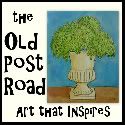



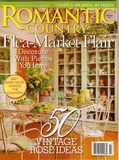

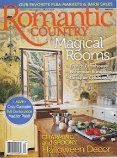
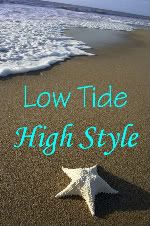



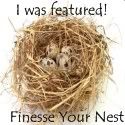

































































































Your eyes are lovely Kat. I was traveling all of yesterday and will catch up on you post! ♥O
ReplyDeleteKat, I love that picture of you! You do have lovely eyes!!
ReplyDeleteGood for you! smiles...
ReplyDeleteI guess I need to read up on some of these tips. PW does a lot of explaining and it's appreciated. You do have very lovely eyes.
ReplyDeleteYou are beautiful my friend! Thank you so much for these tips! I hoping to download PS tonight and start playing around with all these textures and actions!
ReplyDeleteI think you're beautiful, with or without PS!
ReplyDeleteBeautiful inside and out ... and I bet you still have dimples when you smile. Nice to have a face to go with the name.
ReplyDeleteTaking photos of yourself in the bathroom mirror at 11:30 at night??? I can imagine the conversation if Mr. Tide woke up.
ReplyDeleteMr. Tide: "Honey, are you okay in there?" (knocks lightly on bathroom door)
Kat: "I'm fine." (hides camera behind her back, even though the bathroom door is closed)
Mr. Tide: "I keep hearing weird noises in there. Are you sure you're okay?"
Kat: "Yes, dear. I'm just finishing a portrait session. I'll be out in a minute."
Mr. Tide: (shakes head, and returns to bed)
What's that old saying - "Beauty comes from within." I'm still a bit of a novice in the "actions" department but can't wait to give it a try. Thanks so much for the tips! ;)Sharyne
ReplyDeleteYou do have really lovely eyes...and fine lines and wrinkles just give a face character, but you sure look great...thanks for sharing!
ReplyDeleteYour eyes are lovely!!!
ReplyDeleteThanks for sharing:):)
With or without those PS touches your eyes are just as gorgeous. I'm glad we got to see another beautiful glimpse of you Kat! xo ~Lili
ReplyDeleteOh, I think I'll be hanging out in the bathroom from now on! I remember years ago I used to buy these pink lightbulbs that were more flattering, but then I switched to the energy-efficient ones. Hmmm…I wonder if I could write to the companies and get them to make pinks ones?
ReplyDeleteYour photo is lovely and it is nice to put a face with the name! I'm finally back to blogging after my most recent move and I must say, it's nice to see what my friends have been up to! Thanks for sharing the PS tips!
You look great in those photos! After going back and forth, I honestly couldn't tell a difference between them - you look good naturally!! So if I send you a photo, can you make me look like you by Photoshopping it? :) I think I'll need a lot more help than what you described though - haha! My strategy for using photos of myself isn't technical at all - I simply make sure I'm far enough away that you can't distinguish too many bad features!
ReplyDeleteHello Kat!!!It's a total toss up, I like them both!
ReplyDeleteHi Kat, I think you are beautiful both with and without PS!
ReplyDeletexoxo,
Sherry