This week has been a bit of a blur. We have cleaned up most of the trees and big leaf debris that came down on our property from Hurricane Irene, now there are just piles of things everywhere. And my sister, brother, and brother in law have cleaned up the trees down at my parents. It's been a daunting job and there is still more to do, like removing the other half of our big dead tree. But after driving around our county and seeing the utter devastation to people's homes and property, our tree can wait so that the tree folks can get to the people who really need their help. Besides, the dogs are liking the obstacle course of huge branches which still litter our backyard.
Besides work stuff, I have also been going a little nutty trying to decide what to do on our upcoming trip to Germany. I'm not a big planner when it comea to travel, often not even knowing where we will stay or go until we get somewhere, but I would at least like to have some idea so that we can make the most of our trip.
We will spend 4 days in Heidelberg, Germany where Mr. Tide has some training, but the last 4 days will be ours to do with however we like. I would love to venture south into northern France in the Alsace region, but trying to decide where exactly to go has become a bit overwhelming. The wonderful thing about Europe is that there is so much, so close by, that you can literally lose your mind trying to figure out where to go! We could go to Austria, Switzerland, Belgium, France, or stay right in Germany! I've been looking at the TGV train routes and the world is our oyster, which is both good and bad! I finally sent Mr. Tide an email this morning telling him my head is spinning and I just might wait until we get there and can talk to the locals to decide where to go.
That's exactly what my daughter and I did a few years ago on a trip to England, and we got to see some of the most beautiful and out of the way places that way. France appeals to me because we loved our time in the south of France and Paris a few years ago, and I would love a taste of that magical french bread again! Mr. Tide suggested taking the train back to Paris, which is less than a 4 hour trip. But I am torn, I know you can never visit Paris too many times, but we've been there, and the thought of going someplace else is weighing on me and sparking my sense of adventure and discovery.
I also looked in to going to Strasbourg, France, which looks amazing, like it fell out of a medieval fairytale book! But it also looks a bit touristy, which isn't really our style...sigh, so many choices! A few friends have also made suggestions...thank you Traci, but I am still dazed and confused about where to go. I know, poor pitiful me right?!
And to top it all off, the budget this month is shot because of college tuition for our son, books, meal plans, and now tree removal! But I still plan to enjoy myself while I'm over there.
So I will leave the comments open for this post in hopes that one of you, any of you, can tell me where to go...including hell if you like!
I am slowly working through my emails, I have hundreds to return, but made it through about 30 yesterday, so by the end of the year I should be caught up! ;-)




























































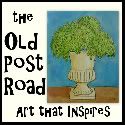



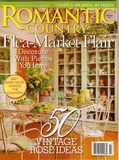

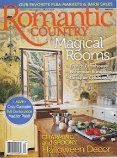
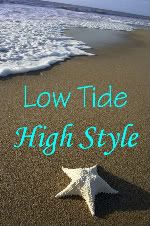



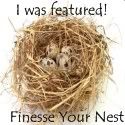



.jpg)




























































































