Today I read THIS post over on Laura's Blog, White Spray Paint, where she was singing my photography praises and wondering why she can't get the results she wants with some of her own shots. This got me thinking about photography, and pictures in general.
On New Year's day, I decided to finally try out my new studio lighting equipment (It's White Lightning recommended by my good friend Gary!) that I got for my birthday in early December. I had really wanted this lighting equipment, yet there was a part of me that was terrified to try it for the first time. I wanted to try my hand at portraiture, but taking photos of people is much different than shooting inanimate objects that you can pose and have stay still for long periods of time.
And let's face it, dogs don't count, because for the most part dogs, and pets in general are pretty darned cute so it's hard to miss when shooting puppies!
My daughter volunteered to be my test subject for my lighting trial run, and Mr. Tide helped me set everything up since he has more technical knowledge about photography.
Each set of shots has 2 of the exact same shots, but they have very different post production techniques applied to them. When I did the first round of each photo, I was pretty happy with how they turned out, but I just thought they were missing that "finished" look that some photographers seem to be able to capture and create.
I really wanted that look too, and thanks to a few emails from Kate, of Chronicles of a Country Girl, I found my magic bullet so to speak! She suggested I use a TRA re-touching action, not because my daughter needs wrinkle removal or major changes, but because it gives you the polished professional look that I was longing for from my photos of people. I wanted my photos to not be fake representations of the person I'm shooting, but I wanted them to speak to me, to draw people in, and well, sometimes that means a little re-touching!
Unfortunately TRA's re-touching actions only work with full on Photoshop and all I have is Photoshop Elements 9 (which I highly recommend by the way!). So off I went to do a Google search to find a re-touching action to work with the program I had.
I found just what I was looking for at MCP Actions' website in the form of a package deal called Amazing Faces Photoshop Actions, which is also compatible with Elements!!! It's not free, it's on sale for $79.98 at the moment, but for someone like me who hopes to do some portrait photography in the near future I thought it would pay for itself fairly quickly. After seeing the results, I'm convinced that it will not only pay for itself but that it will give me the oomph I've been lacking in my photos of people. Now please understand that I'm not affiliated with or get compensated in any way, shape, or form by MCP Actions, I just like their stuff!
This photo is a great example of what I've been able to do with free actions up to this point. I used free actions from Pioneer Woman to turn this photo into a black and white photo that has an edge burn. I really like how this turned out...but...I really wanted to take my pictures to the next level, like the pros do.
And the photo below will show you what I mean...
Now, I know it's hard to compare apples to apples when the first photo is done in black and white and this one is in color but bear with me on this.
With this photo I used several actions from the MCP set I purchased.
1. I used Eye Doctor to whiten the whites of my daughter's eyes, to highlight the white "touch lights"...those little white flash dots that draw you in to the eye. And I darkened her pupils and lashes just slightly. I actually didn't change her eye color, those other little tricks did everything I needed to highlight her beautiful eyes without making her look different or fake.
2. I used the Dentist action, but instead of whitening her teeth I used an action called clean the teeth and polish the teeth which don't change the color really, but make them sparkle more...don't ask me how they do it, but it works! Of course I did all of this with a very light hand so to speak, another tip from Kate, so that I didn't end up with someone who doesn't resemble my daughter. It's her, just slightly more dramatic as you can see compared to the earlier shot.
3. The last thing I did was to use an action called Magic Skin to even out her skin tone, and then Powder the Nose to help smooth out her skin, notice the smoother chin. Both of these were used sparingly as well but what a difference these little things can make for how a photo turns out!
4. For the final touch I cropped the second photo which brings the focus in on my daughter's face.
This one is un-retouched with Sepia tone added. I often used Sepia or Black and White to help hide slight imperfections in a photo. Although these look cool, it often distracts from the subject, I think, which is why I was thrilled with the other photos where I used MCP re-touching Actions.
Re-touching can be mis-used to slim people, change eye color, etc. but all I wanted to do was to have photos that were real representations of my subject, just with a little minor tweaking and MCP has allowed me to do that now!!!
So this brings me back to Laura's post today. Sometimes it's not just the camera, (although I love my Canon Rebel XTi) that makes a good photograph. Sometimes you just need that little helping hand that you can only get from post production of your photos that takes a good photo and makes it a more memorable one!
Play around with this stuff, have fun, and try whatever you want to change your photos and make them what you want them to be. It's one of the great gifts of digital photography, and I'm just thrilled that I live in a time when I can take full advantage of it! There is no RIGHT way to take a picture, just take them, play around with the results, and learn as you go!
















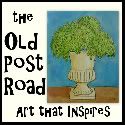



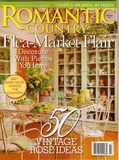

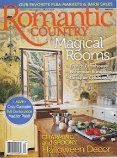
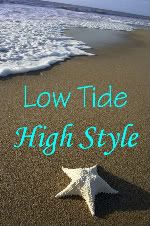



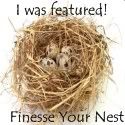

































































































She is beautiful, Kat!
ReplyDelete-Trish
Gorgeous gal! I use the full P-shop, but am always looking for new ways to make my photos better. There's a daily blog called Digital Photography School and they have great ideas from professional photographers.
ReplyDeleteFirst of all, your daughter is so beautiful! Secondly I love that you used the action sparingly. I strongly dislike when a photog uses a heavy hand retouching. I have been so bothered by it infact that I don't really retouch at all. But this has me rethinking that. Its a little much to spend right now for me since I would also have to buy PS or PS Elements, but in another few months! Look out!!! :)
ReplyDeleteThanks for sharing Kat!
~Jamie
And it helps to have a great eye, like you have!
ReplyDeleteAll the PS in the world can't take the place of the person behind the lens. :-)
XOXO,
Anne
Kat,she is so pretty and I love her face. You my dear take amazing images. I marvel at your abilitly and I thank you for all the info you share. I want to take a digital camera class for beginners because I can not take a good pict of my home for my blog to save me. This is giving me the courage to do so. I think it is a New Year, why not?! Right?!!! Kathysue
ReplyDeleteKat,
ReplyDeleteYour daughter is beautiful...so happy to see her model for you!!! Your photos are always GREAT...hope to learn a lot from you when I start playing around with my new camera:)
Blessings,
Linda
Your daughter is so lovely, Kat! The program you shared really did give a professional look to the portrait, too! Lovely photos!
ReplyDeleteI'm afraid I am a complete novice when it comes to photography and really have no idea how all these various "actions" work or what one needs to do make them work? However, when I look at what you have done with these beautiful photos Kat (particularly the ones where you applied the actions from your MCP set) I can see what you mean. It is also amazing what a difference cropping makes! Would Photoshop Elements 9 be suitable for someone like me with a point and shoot camera? At the moment I am really trying to master the art of "composition" and "photo staging". This will certainly be my goal for 2011 ~ small steps (I think) for the moment. Please continue providing these excellent photography tips - I am learning so much! ;)Sharyne
ReplyDeleteI bet it helps when you have such a lovely subject!!! Wonderful photos, you will taking senior pictures before you know it.
ReplyDeleteYour daughter is adorable, love the second pose - and now you've given me some ideas! I have a new camera, ask me how much I love it...but still don't know half the features!
ReplyDeleteIf I ever get to move up to the big camera then I will get to practice all these things. I don't care what doctoring you did your daughter is just so darn cute!
ReplyDeleteThanks for the great information. She is beautiful.
ReplyDeletethis could be a race on who is the cutey your daughter or the puppy......your pictures are fantastic and course your daughter is beautiful
ReplyDeleteNice. Love the lighting by the way.
ReplyDeleteDi
I think all the photos are fantastic! Your daughter's smile just made me smile!!! Kudos to you for exploring the depths of photography!
ReplyDeleteCan't really take a bad picture of such a lovely subject!
ReplyDeleteMy day job is video production and includes setting up the lighting for interviews, so over the years I have had plenty of opportunity to experiment! I nearly always use a Dedo as backlight, at low intensity and with a diffuser, opposite a Rifa light set well back and more often than not bounced from the ceiling. Another Dedo at low intensity lights the green screen.
Three lights sounds like a lot, but I am proud to say my setups are NEVER over lit, and our subjects look good - not shiny, not wrinkly. (and I can put up the whole thing, including greenscreen, in ten minutes flat).
Lately, just for myself, I have been shooting stills - product shots and rooms - and sometimes sneaking low-intensity lights into hidden places to give more depth and life to things. I enjoy it, but it is keeping me humble... there is a lot to learn with lighting.
She's gorgeous,
ReplyDeleteKat and your new
photo actions just
brought out her
inner sparkle : )
I am anxious to
catch up on the
rest of your posts...
I've been down and
out for the last
week and hate to
think of what I
missed! I hope your
new year is off to
a wonderful start.
Here's to a great
year ahead!
Monday hugs,
xx Suzanne
Beautiful photos Kat, your daughter is just gorgeous! Great tips too and I love that you change little things without changing the subject into something that it is not. I hope you are having fun playing around with your new equipment and I will say that you are already becoming a pro at it all! :)
ReplyDeleteHave a wonderful day!!
It always helps to have the perfect subject! Great photos! Have a blast! Happy New Year!
ReplyDeleteSo glad you found MCP actions, Kat. I love that you used a light hand on it! PW has a free action called 'bring on the eyes' and I use it for the whites of the eyes, but very very gently. I also found a trick in a book by Scott Kelby for lightening teeth, so I use that at times. I love the polish that your new actions gave these beautiful portraits of your daughter!
ReplyDeleteKat, The results of your touches are amazing and wonderful. I photograph my grandchildren a lot so I think these actions might help me too and I also have Elements so will give it a go. I also pick the brain of Kate, the country girl. Isn't she great?
ReplyDeleteI enjoyed seeing and reading your post. Thanks for sharing.
Wow, Wow and WOW! I think this mother/daughter team is on to something. I'm so impressed with your ever growing photography skills Kat. These shots look so professional and your model is truly a natural! xo ~Lili
ReplyDeletebeautiful photos.
ReplyDeleteInformative and inspiring post. Thank you.
ReplyDeleteI have many boxes to step out of at the moment. So much to learn about blogging!